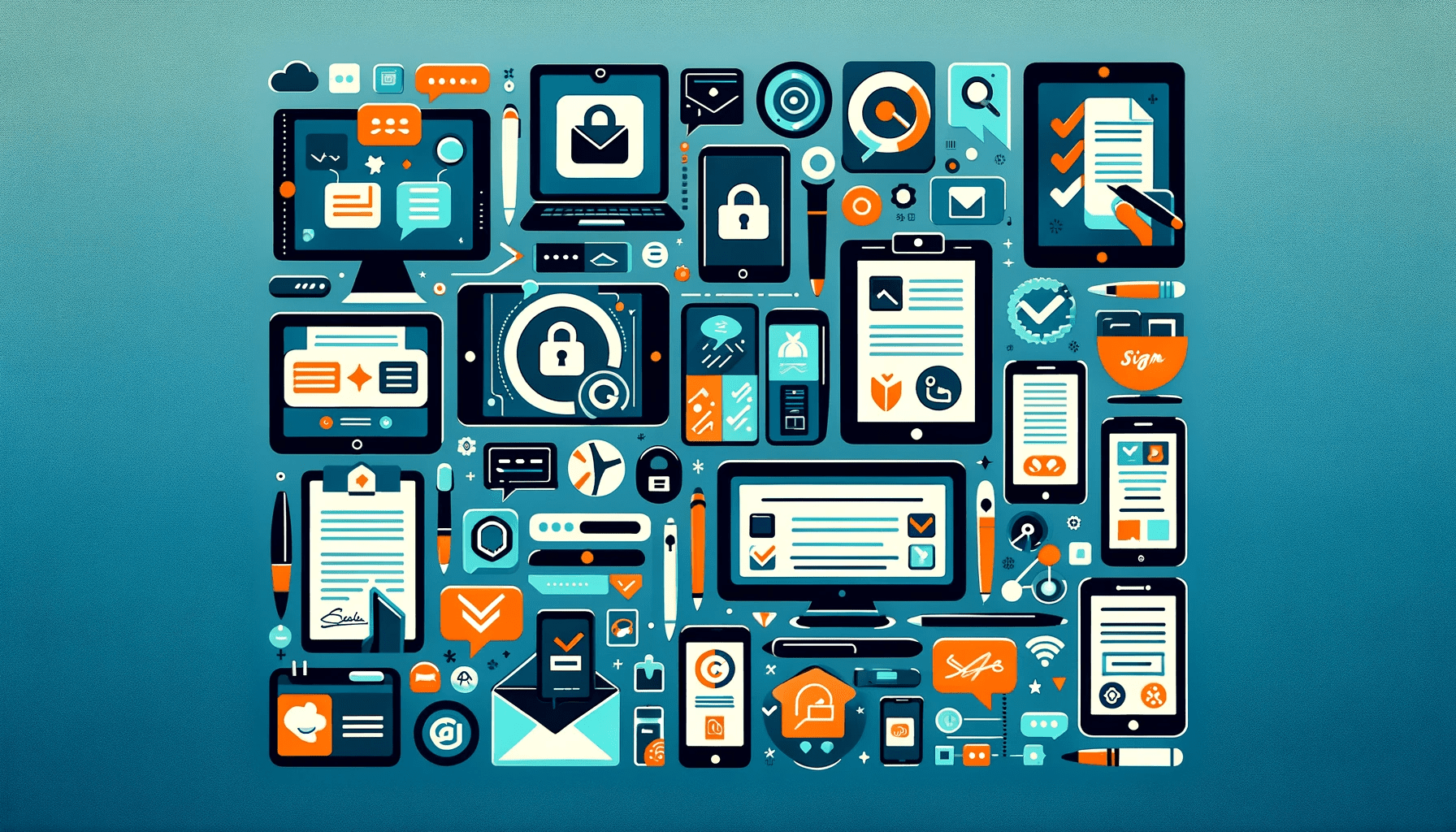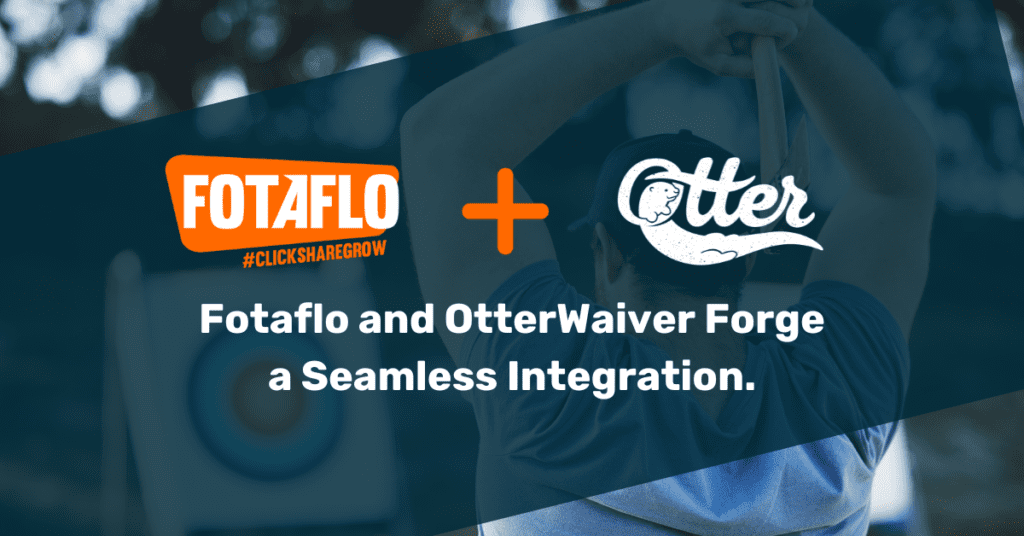Traditional paperwork can bog down processes and lead to delays. Enter the era of electronic signatures – a digital blessing that’s saving time, trees, and storage space.
Whether you are a small business owner needing to sign a few documents or a large corporation handling hundreds of documents daily, there is an electronic signature platform for you.
In this blog post, we delve into five top platforms that cater to a spectrum of business needs.
What to Look for in an eSignature Platform for Waivers
Choosing an eSignature platform can be daunting, especially when the objective is to process waivers. You’re not just looking for a basic document signing tool; you need something more robust, user-friendly, and secure. Here, we break down the key considerations to help you make an informed decision.
Legal Compliance and Security
Above all else, the eSignature platform should ensure legal compliance and security. Compliance with laws like the U.S. Electronic Signature in Global and National Commerce Act (ESIGN) and the Uniform Electronic Transactions Act (UETA) is crucial. These laws verify the legality of eSignatures in the U.S.
Security protocols, including SSL encryption and audit trails, help protect sensitive information and trace document history. It’s not just about signing a waiver; it’s about maintaining a secure and legal process.
User Experience
The platform should provide a seamless experience for all users, whether frequent or occasional signers. Look for features like an intuitive interface, drag-and-drop signature fields, and step-by-step signing guidance. An excellent user experience translates to less confusion and more efficient processes.
Customizability and Flexibility
Your eSignature platform should be flexible enough to cater to your unique needs. This includes customizable templates for waivers and other documents, custom branding, and the ability to accommodate various document formats.
Integration Capability
A good eSignature platform should play well with your existing software stack. Ensure it integrates smoothly with your CRM, email client, cloud storage, and other tools. This integration promotes seamless data exchange and smooth workflows.
Mobile Accessibility
In today’s world, mobility is key. Your chosen platform should be accessible and functional on mobile devices, not just desktops. This ensures your team can process waivers anytime, anywhere, improving efficiency and response times.
Customer Support
Finally, excellent customer support is a must. Things can go wrong; when they do, you’ll want a knowledgeable and responsive support team to help you troubleshoot.
1. DocuSign: For Businesses That Sign Lots of Things
DocuSign has established itself as one of the leading electronic signature apps. Its robust features, ease of use, and straightforward setup make it an excellent choice for businesses with a high volume of documents. Key features of DocuSign include:
- Efficient document tracking
- Handy templates for repeated contracts
- Comprehensive reporting for monitoring progress
- Integration with Zapier for enhanced functionality
Price: Starts from $15/month for the Personal plan with up to 5 envelopes sent per month. The Standard plan offers unlimited documents with automatic reminders at $45/user/month.
2. Dropbox Sign: Best for Integration with Cloud Storage
Previously known as HelloSign, Dropbox Sign offers a seamless experience, especially for those already using Dropbox. Its user-friendly interface and powerful features make it a great DocuSign alternative. Highlights include:
- Exceptional integration with various cloud storage platforms
- Custom templates and advanced team management
- Useful integrations with Zapier for added functionality
Price: Starts from $20/month for the Essentials plan with unlimited documents; free for 3 documents per month for existing Dropbox customers.
3. Adobe Acrobat Reader: For Occasional Signing on a PC
Adobe Acrobat Reader DC is a go-to for those needing to occasionally sign documents on a PC. Although Adobe offers a more feature-rich app, Acrobat Sign, the free Adobe Reader offers a simpler, hassle-free signing experience.
Price: Free
4. SignWell: For Free Document Signing
Previously known as Docsketch, SignWell is a great choice for businesses that have minimal document signing needs. With its modern web app, it provides an easy-to-use, feature-rich solution. Highlights of SignWell include:
- Free plan offering up to three documents per month
- User-friendly interface with useful features like Suggest Fields
- Seamless integration with Zapier for process automation
Price: Free for up to 3 documents per month. The Personal plan offers unlimited documents at $10/month.
5. signNow: For Small Teams
signNow is an affordable, comprehensive solution for small teams needing to collaborate on documents. It offers competitive pricing without compromising on the quality of features, making it a preferred choice for small businesses. signNow features include:
- Team collaboration features
- Unlimited templates and easy signing process
- Integration with Zapier for enhanced functionality
Price: The Business plan starts at $20/user/month.
6. Otter Waiver: For Document Management and Integration
Otter Waiver is a premier eSignature platform for businesses seeking superior document management and integration capabilities. Its robust feature set and intuitive usability make it a compelling choice for businesses handling many waivers.
Along with the essential features, OtterWaiver also offers:
- Custom Form Collection: With a powerful document builder, creating custom forms tailored to your needs has never been easier.
- Advanced Search and CRM Database: Effortlessly locate specific waivers with a robust search feature. Utilizing a CRM database to turn signed waivers into a valuable customer data source.
- Seamless Integrations: OtterWaiver smoothly integrates with your POS and booking systems, enhancing operational efficiency and creating a streamlined workflow.
- Kiosk App and QR Signing: Whether in-store or remote, collecting waivers is a breeze thanks to the versatile kiosk app and QR signing feature.
Price: Starts at $20/month for up to 100 waivers and scales up to $200/month for up to 2500 waivers. The unique rollover credits feature ensures you never lose out, even in slower periods.
Wrapping Up
Choosing the right electronic signature platform for your business depends on your needs. The beauty of the current market is the variety of solutions available, catering to various budgets, team sizes, and usage requirements. Now, deciding which suits your business best is over to you. Remember, most platforms offer free trials, so take advantage of this opportunity to make an informed decision. You can also try Otter Waiver for free here.