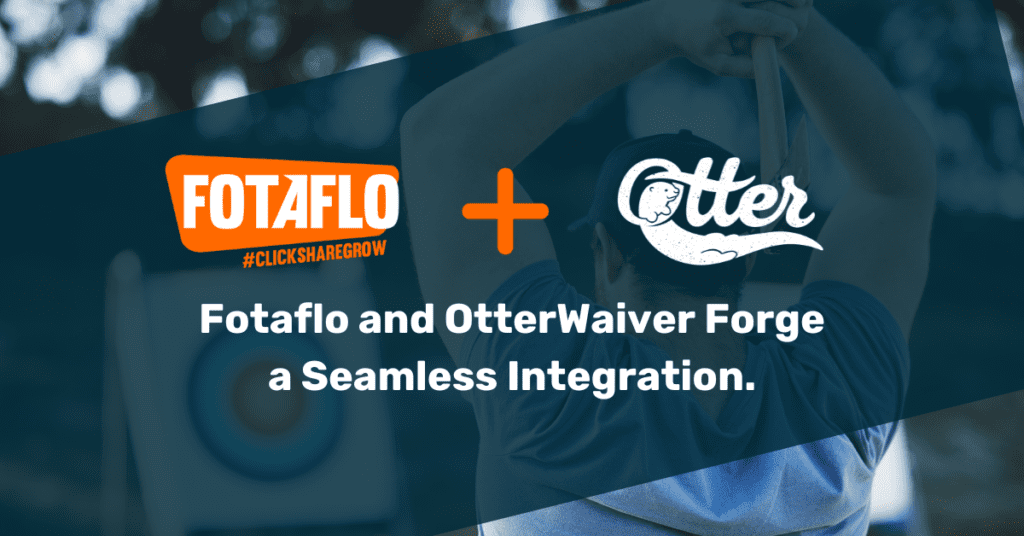LinkedIn is widely regarded as a platform dedicated to job hunting and expanding one’s professional networks. However, it is also an extremely effective tool for generating new business leads and cultivating referral relationships.
A well thought out and optimized business page gives your company the opportunity to tell its story, engage with followers, post job openings, and expand the reach of your marketing campaigns.
Your LinkedIn company page should be informative, interesting, and engaging to leave a positive first impression on your users.
So how do you perfect your LinkedIn business page? Here are 10 ways to do it.
1. Use a Great Profile Picture and Banner
The first step in attracting new leads to your LinkedIn company page is to have a high-quality profile picture of your brand’s logo. Aside from quality, resize the logo to fit the space.
A well-thought-out banner photo will pique the interest of your visitors and showcase the personality of your brand. It gives you the opportunity to highlight your mission in a unique way.
Consider IBM, a behemoth in the IT industry, which employs a minimalist banner with some text that neatly encapsulates their brand and what they stand for.
2. Share Relevant and Valuable Content
LinkedIn, more than any other social media platform, was designed with content marketing in mind. It’s where people go to gain influence, establish authority, and network with other professionals.
Because 94% of B2B marketers use the platform as a content distribution channel, you can imagine how fierce the competition is. Make certain that you publish highly relevant, shareable content such as blog posts, videos, photography, and even third-party content.
Sharing a variety of content types can help you reach a wider audience and gain more followers. Keep this in mind as you explore various opportunities for each LinkedIn post.
3. Don’t Forget About SEO
You’ll want your LinkedIn Page to be found if you’ve worked hard to complete and optimize it. By following a few simple practices, you can improve your chances of appearing in the right web searches.
Determine the keywords that apply to your offering or business. Which keywords does your prospects use to find you? Then, include those keywords in your tagline and about us section.
Fill out your company’s LinkedIn page and include any relevant keywords in your company description. You should also include eye-catching imagery in your profile and shared content. This will help your LinkedIn Page rank higher in search results.
A straightforward example:
4. Grow Your Audience
Organic growth, paid boosting, and ads are just a few of the ways to get people to visit your LinkedIn page. To begin, invite your first-degree profile connections to follow your page.
When creating content, you can target a specific audience based on region, language, company size, or industry. You can also boost your posts to increase their visibility.
Another effective way to reach a larger audience is to include up to three hashtags in order to appear in tag feeds. To get noticed, you can react and comment as your brand on related topics.
5. Leverage LinkedIn’s Features
LinkedIn is constantly releasing new and exciting features you can use to engage your audience.
LinkedIn Live is one of these features, which allows you to share live-streaming videos that receive up to 24 times the comments of a regular video. You can use it to host virtual events like Q&As which encourage interaction and are excellent community builders.
LinkedIn Stories allow you to keep your audience up to date on your latest news and behind-the-scenes activities.
Finally, polls are a great way to learn more about your audience by asking them questions. The more interactions a post receives, the more likely it will appear in your prospect’s feed.
6. Create a Career Page
Consider setting up a LinkedIn Careers Page if you’re always on the lookout for new employees and need a more humanized and personalized way to promote your jobs and career-related content.
Use your LinkedIn Careers Page to construct a picture of what it’s like to work with you by including your company vision and mission, job advertising, employee spotlights, employee reviews, and rich media such as movies and slideshows.
The career page is a powerful option for teams looking to make the most of a limited recruitment budget.
7. Build a Product Page
Product pages allow you to highlight a specific product or service offering on your company page. This will assist you in attracting more qualified leads and developing an engaged product community.
You can include compelling videos and images, as well as the product’s benefits. To entice potential customers, you can also highlight social proof as community reviews.
Ensure that your product page contains as much information as possible about your product. Collect social proof and make sure visitors understand the exact value they will receive.
8. Join LinkedIn Groups
If you’re looking to meet like-minded individuals in your industry, there is no better way to do it than LinkedIn Groups. They can also help you grow your business page for free.
After you join groups that are relevant to your niche your should start or join conversations. But remember that you’re in it to provide value, not to be salesy. These groups are your opportunity to build trust and authority by offering insights, advice, and sharing experiences.
Members are more likely to check out and follow your LinkedIn company page if the content you share in groups is valuable to them.
9. Stay on Top of LinkedIn’s Algorithm Updates
LinkedIn, like all social media platforms, is constantly rolling out new algorithm updates to put relevant content in front of users.
Stay up to date on any changes to LinkedIn’s algorithm so you don’t miss out on an opportunity to get your content in front of more people and increase engagement.
Furthermore, LinkedIn tends to reward early adopters of new features with a boost, so stay up to date on the latest launches and beta-testing opportunities to stand out from the crowd.
10. Personalize your LinkedIn Page URL
LinkedIn assigns standard-issue URLs to all business pages and profiles, but the platform offers the opportunity to customize it as well.
Besides helping you spruce up your LinkedIn presence, it can help you with the SEO side of things. Changing the URL is straightforward:
If you wish to update your public URL, you should be aware of a few LinkedIn restrictions. For example, you can only alter the link once every 30 days, and any abandoned URLs may be made available for others to claim after 365 days.