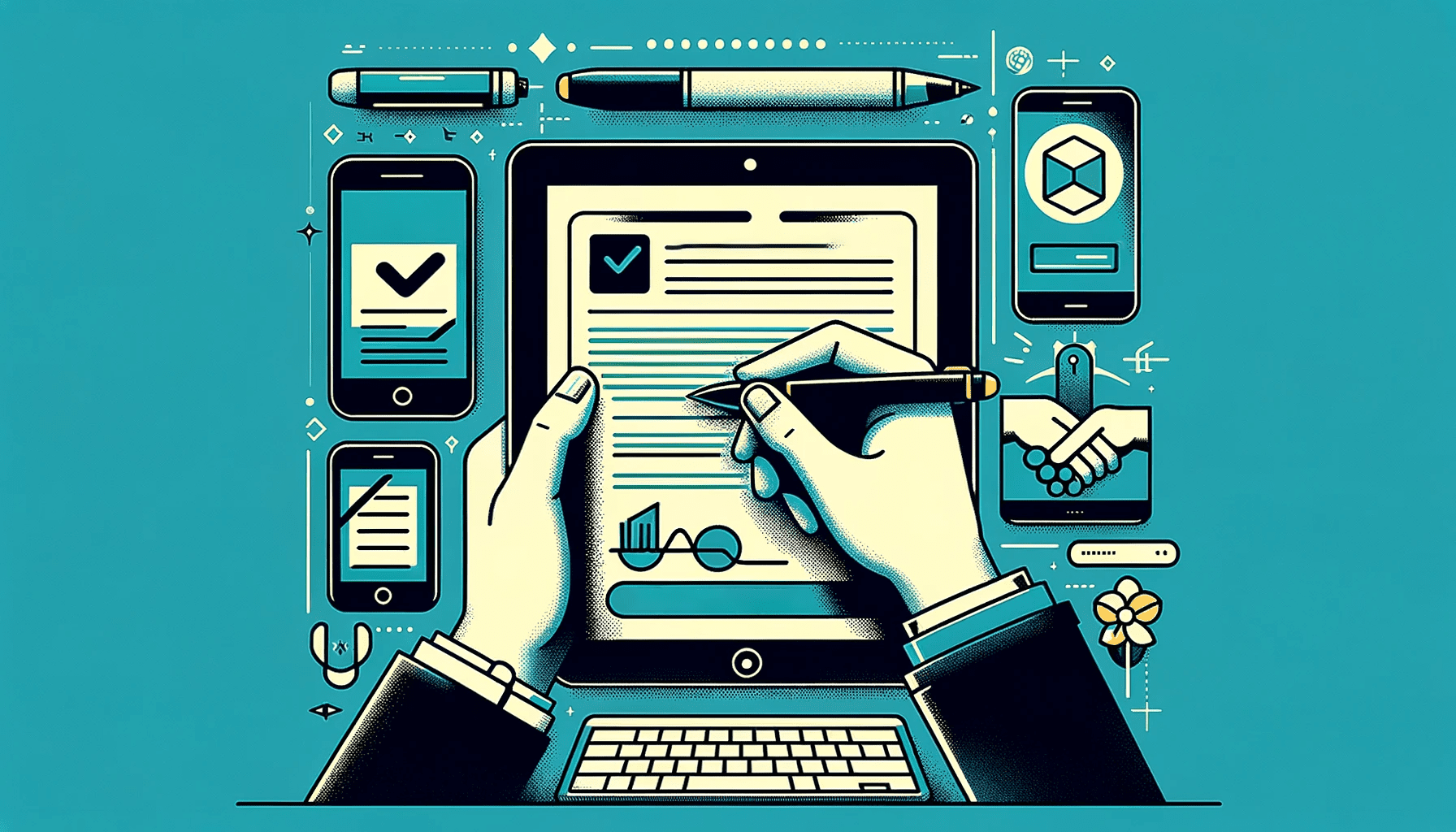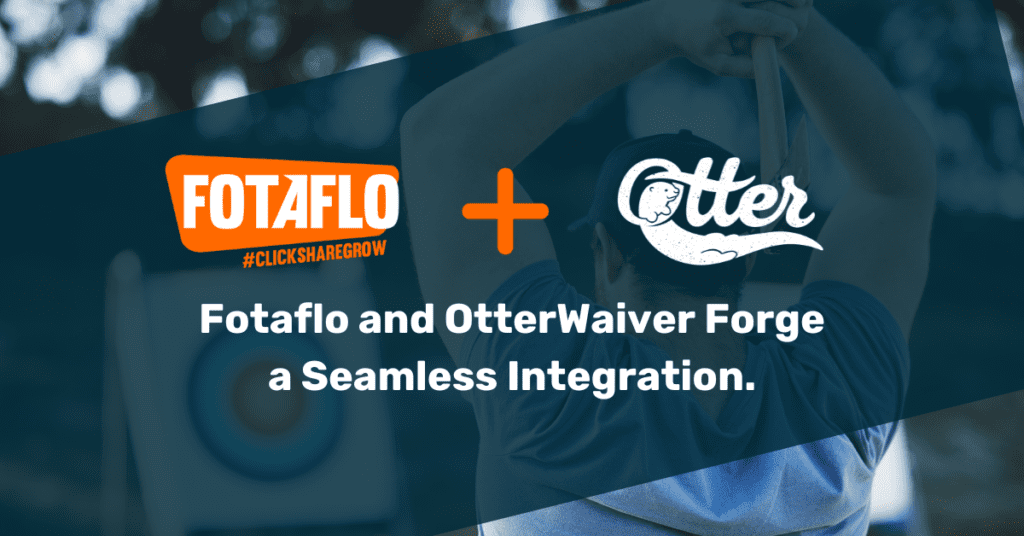Imagine you’re on the brink of closing a crucial deal, or you’ve just found the perfect rental property, and all that stands between you and success is a signature. But there’s a catch – you’re miles away from a printer or scanner. What do you do? Panic? Drive around town looking for an office supply store? No need for that. The solution is right at your fingertips, literally.
Enter online waivers and digital signatures. They are convenient and incredibly timely, especially when the clock is ticking. Whether you’re a business professional, a student, or anyone in between, understanding how to sign a waiver online is a skill that’s as essential as it is easy to master.
In this guide, we’ll explore five simple methods to sign a waiver online.
1. Document Signing Services
Document signing services, like DocuSign and SignWell, are online platforms that simplify the digital signing process. They’re secure, user-friendly, and legally recognized.
Here’s a general guide on how to use them:
- Choose a Service and Create an Account: Pick a service that suits your needs and sign up.
- Upload Your Document: Click “Upload” or “New Document” and select your file.
- Add Signatures: Use the toolbar to add your signature. You can draw it using your mouse or touchpad or type your name and convert it into a signature-like script.
- Place the Signature: Click on the document where you want your signature to go. You can adjust its size and position as you see fit.
- Save and Send: Save your signed document and send it directly from the platform, or download it and send it through email or other methods.
2. PDF Editor
PDF editors, like Adobe Acrobat or Preview for Mac users, are powerful tools that can help you sign waivers online. They come with built-in features for adding signatures to PDF documents.
Here’s a quick guide:
- Open Your Document: Launch the PDF editor and open the document you must sign.
- Find the Signature Tool: Look for a tool labeled “Fill & Sign” or something similar. This is where you’ll create your signature.
- Create Your Signature: You can usually type, draw, or upload an image of your signature. Once you’re satisfied, save it.
- Place Your Signature: Click on the spot where you want to place your signature, and the editor will insert it.
- Save Your Document: After signing, save the document. It’s now ready to be sent back.
Using a PDF editor to sign waivers online is a straightforward process. It’s a handy method, especially if you frequently use PDF documents.
3. Mobile App
In addition to mobile versions of eSignature tools such as Adobe and DocuSign, Digital Waiver Management Platforms like Otter Waiver provide a direct route to signing waivers, eliminating the need for third-party apps. These platforms offer a blend of convenience and flexibility tailored to your needs.
- Kiosk Functionality: have a kiosk app, transforming tablets into dedicated signing stations. This can be particularly useful for on-site participant check-ins, giving you easy access to digital waiver forms on the go.
- QR Code Scanning: Some apps generate a custom QR code for each waiver. You can scan this code with your phone, leading you directly to the waiver. This provides a seamless, contactless signing process.
- Offline Mode: Connectivity can be a challenge in remote areas. But don’t worry, certain apps offer an offline mode. This allows you to collect electronic signatures even without Wi-Fi or cell service. So you can gather the necessary signatures no matter where you are.
4. Digital Waiver Services
Digital waiver services like Otter Waiver are revolutionizing how you handle waivers online. They offer a blend of efficiency, security, and adaptability. Let’s quickly explore some key features.
Electronic Signature: These are legally binding in many jurisdictions, including the United States and European Union. This gives you peace of mind knowing your signature holds weight.
Website Integration: Some services allow the waiver process to be embedded directly on the event’s website. This means you can sign the waiver without leaving the site, making your experience seamless.
Email Digital Waiver Links: Once you book an activity, you can receive a waiver link via email. This allows you to sign the waiver at your convenience, saving you time on the event day.
Offline Mode: Some services enable you to sign waivers even in remote areas without Wi-Fi or cell service. This ensures you can participate, no matter where the event is.
Conclusion
And there you have it! You’re now well-versed in signing waivers online. Whether you’re using a document signing service, a PDF editor, a mobile app, or a digital waiver service, you’ve got the tools to make it happen. It’s all about convenience, security, and peace of mind.
And if you’re a business looking to simplify your waiver process, why not take Otter Waiver for a spin? We are offering a free 14-day trial. It’s a fantastic opportunity to see how digital waivers can transform your operations, save you time, and enhance your customer experience.